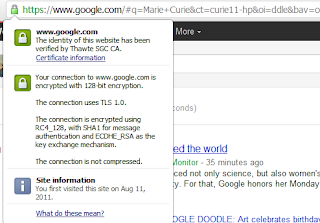Custom Claim base Authentication with Example & Source Code
Claim-based Identity This new type of authentication and authorization in way in SharePoint 2010. A trusted authority (Issuer) issues a signed security token containing a set claims (credentials) which is given to the application for validation. The application will authenticate the user if the security token is valid and signed by a trusted issuer. Applications using this type of authentication do not have to verify all the credentials. Example Claim Based Authentication Someone who determines your company's security policy can make those rules and buy or build the issuer. Your application simply receives the equivalent of a boarding pass. No matter what authentication protocol was used, Kerberos, SSL, forms authentication, or something more exotic, the application gets a signed set of claims that has information it needs about the user. This information is in a simple format that the application can use right away. Geneva framework Microsoft has created a framewor...