SharePoint 2013 Central Admin and Other configuration pages first look
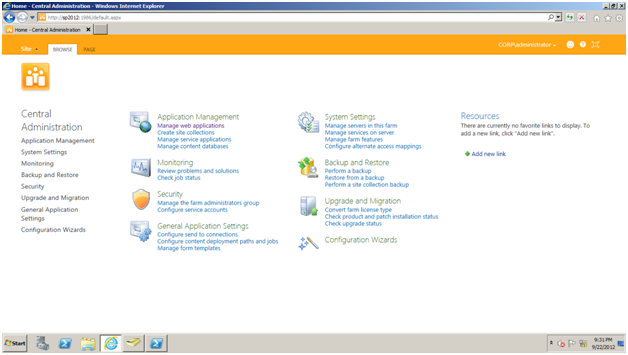
I have taken the screen shot of the SharePoint 2013 Central Admin pages. All options are the same apart from the some of the application services new introduced some of the services are remove from the SharePoint 2013 example the Analytically service is not a part of the SharePoint 2013 beta version. Home page of the central Admin Application Management Page System Settings Monitoring Backup and Restore Upgrade and Migration General Application Settings Configuration Wizard Security Ribbon (Showing Login, Feedback, Help and Focus on content button) List of the SharePoint 2013 Services marked Green are the new services " Site Action " Now " Site "
