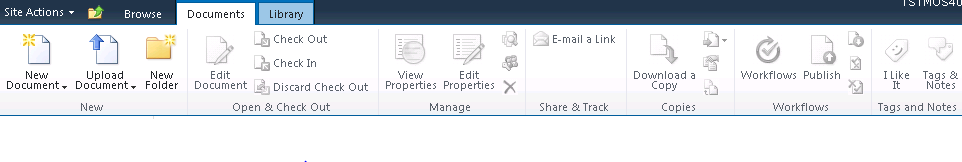SharePoint 2013 Search Issues
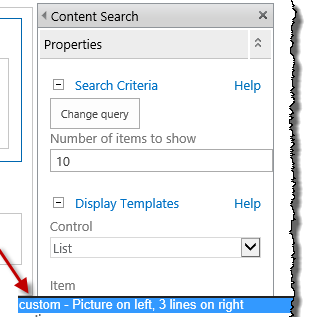
As we know Microsoft did lots of investment on improving the search architecture and did lots of changes in terms of UI prospective. There are some of the common issue and well known, that I encounter during my development & search troubleshooting. Below are the list of the common issues & the workaround to fix Automatic Crawl properties not created [Issue] This is known issue while creating the site column using declarative way the automatic crawled properties are not generated by the SharePoint engine. [Solution]: The work around this either, need to create the Site columns using powershell or SharePoint object model . Display template not selected in the Content Search Webpart when we create the page using element.xml file. [Issue] The requirement where I have to create the layout pages and pre-populate the “content search web part” so I used the module feature for that & export the web part and add the same in the element. Xml f...