SharePoint 2010 Hide Ribbon button using CSS
Steps
Before List Item Ribbon
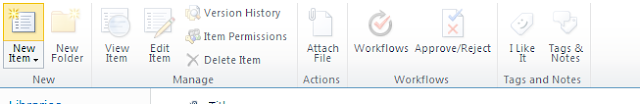
- Use any Element inspector to find the id of the ribbon button.
- Use “\” backslash to escape period “.”
- Apply class in master page.
Before List Item Ribbon
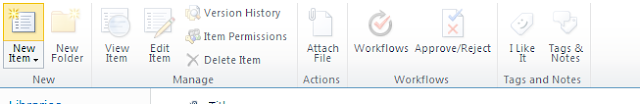
- To Hide New List Item
- #Ribbon\.ListItem\.New\.NewListItem-Large{Display:none;}

- To hide New item group.
#Ribbon\.ListItem\.New.ms-cui-group{display:none;}

- To hide Delete button
#Ribbon\.ListItem\.Manage-LargeMedium-1-2{Display:none;}

- To Hide List Manage Group
- #Ribbon\.ListItem\.Manage { display:none; }




Comments
Post a Comment