Developing Solution in Sandbox
- Client Side
- Microsoft.SharePoint.Client DLL
- JavaScript
- Silver Light
- Web Part
- Full trust proxies
- InfoPath Forms
Microsoft Tools For Sandbox Solutions : Visual studio 2010 SharePoint Power Tools that contains visual web part.

Sandboxed-compatible Visual Web Part
This item template enables you to use a visual designer to create SharePoint web parts that can be deployed in a sandboxed solution for SharePoint 2010.

Sandboxed Compilation
This extension displays build errors when you use types or members in a SharePoint 2010 sandboxed project which are not allowed in the SharePoint sandbox environment.
Deploying Pages and Web Part
Steps are:
- Create Sandboxed-compatible Visual Web Part deploy as sandbox solution.
- Create web part page placed sandbox web part on it.
- Save site as template
- Template import to new Import SharePoint Solution Package project
- Sandboxed-compatible Visual Web Part contained by SPUserCodeWebPart
- Alternatively, Embed SPuserCodeWebpart in deployed page.
- Or, Derive Binary serialized web part
Here is the CAML of SPUserCodeWebPart
<WebPartPages:SPUserCodeWebPart
runat="server"
Description="SandboxVisualWebPart Description"
Title="Sandbox Visual WebPart"
AssemblyFullName="SandBoxSolution, Version=1.0.0.0, Culture=neutral, PublicKeyToken=9e509d0b324ff3cb"
SolutionId="aea4c835-2a64-422f-a0aa-f3342d9de1ac"
TypeFullName="SandBoxSolution.SandboxVisualWebPart.SandboxVisualWebPart">
</WebPartPages:SPUserCodeWebPart>
Attached Code with this Post
SharePoint Project contains

OutPut of BasicPage.aspx
Change the library path in Element.xml file
Output
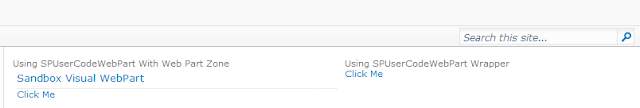
SharePoint Project contains

OutPut of BasicPage.aspx
Change the library path in Element.xml file
Output
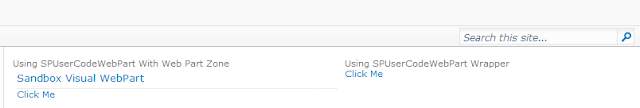

Comments
Post a Comment