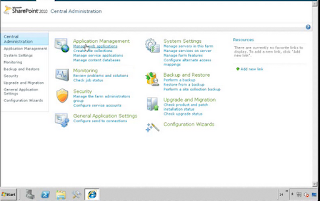SharePoint Site Key Board Access Keys
Access keys are keyboard shortcuts which allow the user to navigate around a Web site without having to use a mouse and can sometimes be quicker than using a mouse. Assistive technology technologies can make of use such access keys to aid site navigation. The following access keys are implemented in Office SharePoint Server 2007 And SharePoint 2010: Action Access Key Turn More Accessible Mode on or off. TAB (Press repeatedly, immediately after opening the page in a browser.) To activate or place focus on the Skip to main content link. ALT + J To activate or place focus on the View All Site Content link. ALT + 3 To activate or place focus on the Site Actions menu. ALT + / To activate or place focus on the Search link. ALT + To activate or place focus on the Help link. ALT + 6 To activate or place focus on the Home link. ALT + 1 To activate or place focus on the