- Lay downs all the binaries (download from the Microsoft Site).
- Run prerequisite from the SharePoint 2013 beta version.
- Beta version Product key
- After completion the prerequisite run the SharePoint installation setup.
- Install SQL Server Express Edition
- Run SharePoint 2010
Screen shot with Detail information
Downloaded SharePoint 15 binaries

Active directory Service Group
Installation finished
Farm Security Settings
First Screen To configure the SharePoint farm









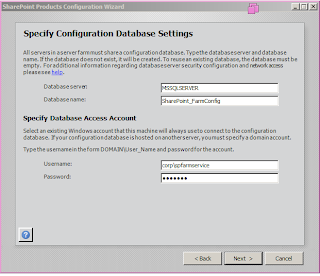
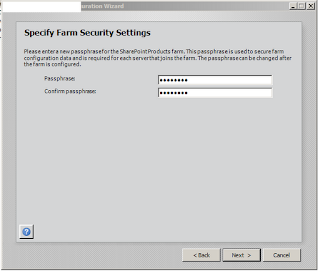





Comments
Post a Comment