Following are the steps.
Step 1. Open the Visual Studio
Step 2. Open the ribbon feature that causing the problem.
Step 3. Go the feature manager window by double click the feature.
Step 4. Press F4, It will opens the property window.
Step 5. You will see the Version property empty.
Step 6. Give the Feature Version number and save the feature.
Step 7. Deploy the WSP.
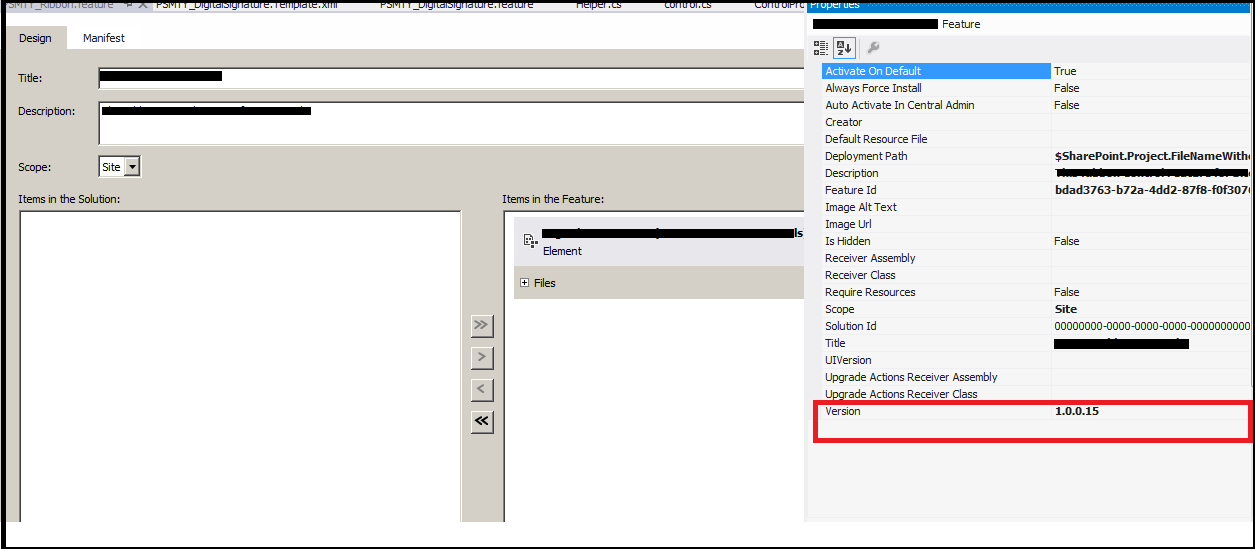
Step 1. Open the Visual Studio
Step 2. Open the ribbon feature that causing the problem.
Step 3. Go the feature manager window by double click the feature.
Step 4. Press F4, It will opens the property window.
Step 5. You will see the Version property empty.
Step 6. Give the Feature Version number and save the feature.
Step 7. Deploy the WSP.
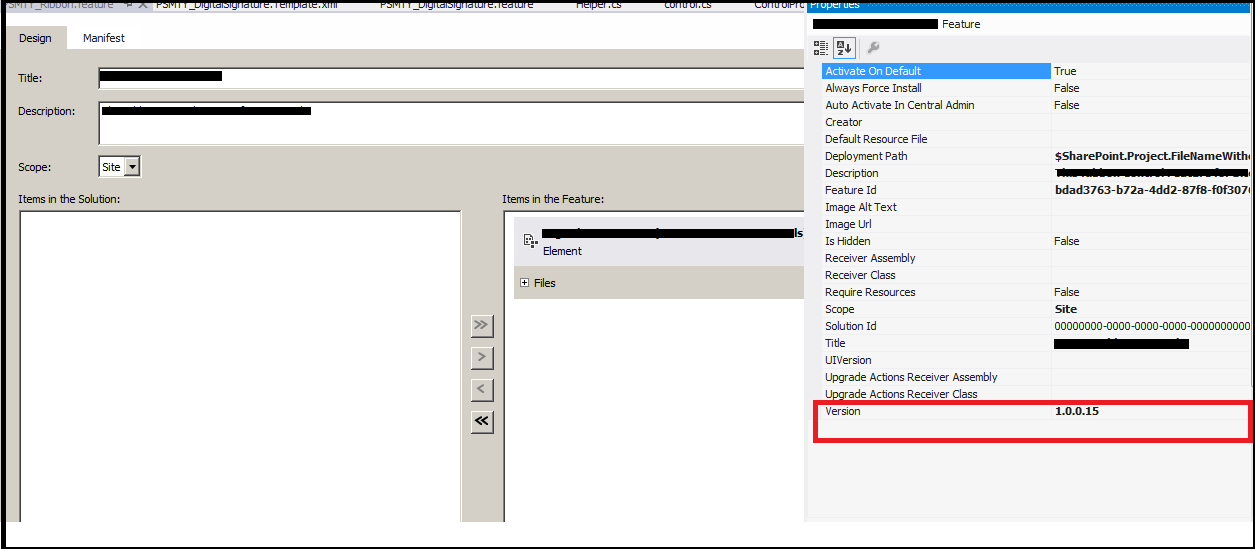

Comments
Post a Comment