In OOB control template there is only 10 results per result
able to view to the end user. The functionality would be handy if we provide
such type of end user to change the result size itself.
So the idea just place on drop-down at the top of the search result, when user changes the drop down it will change the size of the page.
To implement, we would require change the “Control_SearchResults.html” template only
Following are the steps to implement drop down in Control Search results.
- Navigate to the search center
- Map “<server:Port>\_catalogs\masterpage\Display Templates\Search”.
- Edit Control_SearchResults.html template.
- Look for <div id="Control_SearchResults"> div at the top of the div placed the below mentioned code.
<!--#_
Type.registerNamespace('search.Results');
search.Results = function() {
return {
loadMoreResults: function (value) {
// Loading more results
ctx.DataProvider.set_resultsPerPage(value);
ctx.DataProvider.issueQuery();
}
}
}();
Srch.U.registerRenderTemplateByName("loadmoreresults",
search.Results.loadMoreResults);
_#-->
<select
id="resultsPerPageSelect"
onchange="Srch.U.getRenderTemplateCollection().loadmoreresults(this.value);"
>
<!--#_
for (var i = 10; i <= 50; i=i+10) {
var lang = ctx.DataProvider.get_resultsPerPage();
if(lang == i) {
_#-->
<option selected="selected"
value="_#= $htmlEncode(i) =#_">
_#= $htmlEncode(i) =#_
</option>
<!--#_
} else {
_#-->
<option value="_#= $htmlEncode(i)
=#_">
_#= $htmlEncode(i) =#_
</option>
<!--#_
}
}
_#-->
</select>
|
- Save the template
- Publish the page from UI.

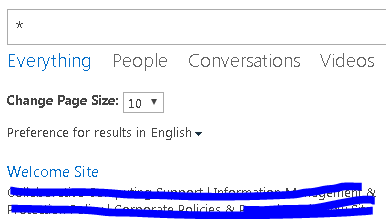

Comments
Post a Comment