In this Post we learn. How to create custom action in
various locations.
We learn.
1.
Insert simple custom action button in Standard Menu.
2.
Insert simple custom action in List Edit.
a. Using
Unique RegistrationId ie List URL ie {$ListId:Lists/contacts;}" (only work
for sandbox solutions)
b. Using
Unique RegistrationId ie List GUID.
Steps.
1.
Open visual studio 2010 under SharePoint2010
create empty SharePoint project.
2.
Add empty element from file menu.
3.
In element.xml add xml.
Solution 1 : Insert simple custom action button in Standard Menu.
Element.xml
<?xml version="1.0" encoding="utf-8"?>
<Elements xmlns="http://schemas.microsoft.com/sharepoint/">
<CustomAction
Title="Test Links"
Description="this is going to be a tool
tip"
Location="Microsoft.SharePoint.StandardMenu"
GroupId="SiteActions"
Rights="ManageWeb">
<UrlAction Url="javascript:alert('hello
world site url is {SiteUrl}');"></UrlAction>
</CustomAction>
</Elements>
Output of the file
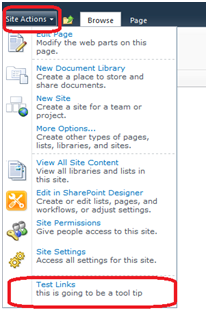
Solution 2 : Insert simple custom action in List Edit.
a. Using
Unique RegistrationId ie List URL ie {$ListId:Lists/contacts;}" (only work
for sandbox solutions)
<?xml version="1.0" encoding="utf-8"?>
<Elements xmlns="http://schemas.microsoft.com/sharepoint/">
<CustomAction
Title="Test Links"
Description="this is going to be a tool
tip"
Location="Microsoft.SharePoint.ListEdit"
GroupId="Communications"
Rights="ManageWeb"
RegistrationType="List"
RegistrationId="{$ListId:Lists/contacts;}">
<UrlAction Url="javascript:alert('hello
world site url is {SiteUrl}');"></UrlAction>
</CustomAction>
</Elements>
Output
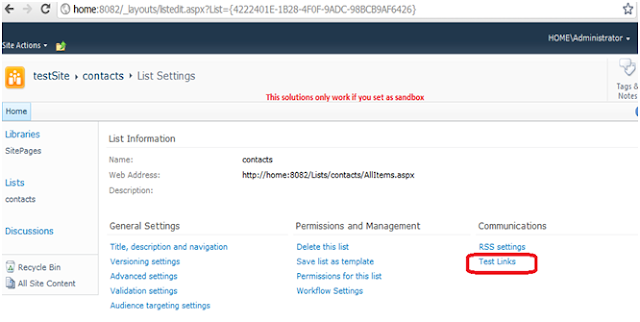
Solution 2 : Insert simple custom action in List Edit.
b. Using
Unique RegistrationId ie List GUID.
Element.xml File
<?xml version="1.0" encoding="utf-8"?>
<Elements xmlns="http://schemas.microsoft.com/sharepoint/">
<CustomAction
Title="Test Links"
Description="this is going to be a tool
tip"
Location="Microsoft.SharePoint.ListEdit"
GroupId="GeneralSettings"
Rights="ManageWeb"
RegistrationType="List"
RegistrationId="{4222401E-1B28-4F0F-9ADC-98BCB9AF6426}">
<UrlAction Url="javascript:alert('hello
world site url is {SiteUrl}');"></UrlAction>
</CustomAction>
</Elements>


nice article! thx for sharing :)
ReplyDeletenice one
ReplyDelete