In this post going to show you some of the useful Utility Functions that might be useful for you while working with search display template. I used most of the functions
MSDN Link: https://msdn.microsoft.com/EN-US/library/office/dn768285.aspx
MSDN Link: https://msdn.microsoft.com/EN-US/library/office/dn768285.aspx
CTX: In Display template CTX variable is responsible for returning the all the managed properties and other DOM elements.


Utility Functions
String Functions: For checking Null, Undefined & empty values
- Srch.U.w(str): Indicates whether the given string is null, undefined, or empty.

- $isNull(str): Checking for Null
- Srch.U.n(str): Indicates whether the given object is null or undefined.

- $isEmptyString(str): Checking for an empty string

- Srch.U.e(str): Indicates whether the string is null or empty.
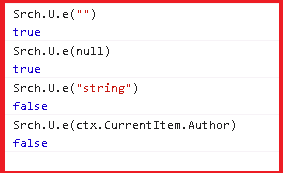

Array Functions: Split & other array related operations
- Srch.U.getArray(property): Splits the string into an array of strings using the semi colon (";") as a separator.
- Srch.U.isArray(obj):Indicates whether the specified object is an array or not.
- Srch.U.isInArray(a, item): Indicates whether the specified item is in the array.
- Srch.U.appendArray(a, item): Appends an element to an array.
- $isEmptyArray(str): Return True if Array is having null value






Comments
Post a Comment