This is my second post of "SharePoint 2013 CTX variable and its function" series
Other Utility Functions
- Srch.U.getFriendlyNameForFileExtension(fileExtension): Get a friendly name for file extension
- Srch.U.isWebPage(fileExtension): Indicates whether the given file extension is a web page.
- Srch.U.truncateUrl(url, maxChars): Truncates the given URL. The URL should not be encoded.
- Srch.U.getTrimmedString(value, cutOff): Trims the given string based on the given cut off value; adds an ellipsis if required.

- Srch.U.trimExtraSpaces(text): Trims extra space characters from the string.( Remove the unwanted space between, left and right form the string.)
- String.format(formattedstring,n parameters): Format the string based on the format and parameters.
- Srch.U.toFormattedNumber(num, defaultDecimalPlacesIfNotInt): Converts the number format to the given format.
- Srch.U.concatUrl(firstPart, secondPart): Concatenates two URL segments together.

- Srch.U.createXMLDocument(xml): Creates an XML documentation from the given XML string.
- Srch.U.ensureCSSClassNameExist(e, className): Ensures the element has an assigned CSS class.
- Srch.U.ensureCSSClassNameNotExist(e, className): Ensures the element does not have an assigned CSS class.
- Srch.U.trimTitle(title, maximumLengthInChars, numberOfTermsToUse): Trims the given title. If the title’s length is more than maximumLengthInChars, the title will be trimmed and an ellipsis will be appended.
- Srch.U.toFriendlyNumber(num): Formats the number based on ranges from 0-999, 1000-99,999 and >99,999 by inserting commas.
- Srch.U.toFormattedDate(dateValue, dateTimeFormatId): Converts the date format to the given format. The default format is LongDatePattern. For more information see DateOptions.

- Srch.U.toFileSizeDisplay(numberOfBytes, showDecimalPart): Converts the file size to either Kilobytes (KB), Megabytes (MB), or Gigabytes (GB).
- Srch.U.replaceUrlTokens(url): Replace the token(SharePoint tokens example (~sitecollection to name of the site collection) form the URL(s)
- Srch.U.registerResourceDictionary(locale, dict): Registers the resource dictionary. If a dictionary with the same name exists, the new dictionary will be appended; otherwise a new dictionary will be created.Or $registerResourceDictionary(locale, dict) method
- Srch.U.registerRenderTemplateByName(name, template): Registers the render template.
- Srch.U.getRenderTemplateCollection():Gets an array of registered render templates.
- Srch.U.getRenderTemplateByName(name, renderCtx): Gets a render template by name.
- CoreRender: Render the template html
- Srch.U.getHostName():Extracts the host name for the current page.
- Srch.U.loadScripts(scriptReferences, success, failure, timeout): Batch loads the given list of scripts.
- Srch.U.loadResource(id) or $resoruce(id): Gets the string value from the given string resource.
- Srch.U.isUrlServerRelative(url): Indicates whether the given URL is server-relative.
- Srch.U.isUrlRelative(url): Indicates whether the given URL is relative.
- Srch.U.isUrlPagelRelative(url): Indicates whether the given page URL is relative.























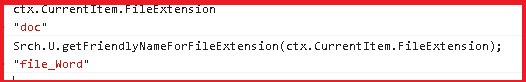
Comments
Post a Comment